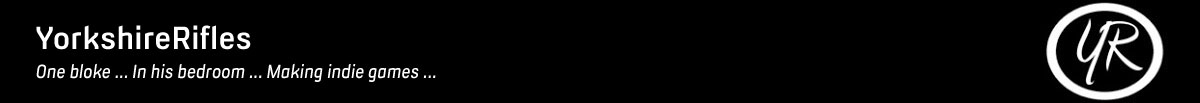
Support: Always update DirectX and GPU (video) drivers
Updated July 2017: Latest Version 1.66
Running an older non_Steam version? Update it here:
Airship Dragoon update 1.5.2/1.6/1.62 to v1.66 Patch (160Mb)
Airship Dragoon update 1.5.2/1.6 to v1.62 Patch (40Mb)
Airship Dragoon update 1.4.8 to v1.5.2 Patch (118Mb)
Airship Dragoon update 1.4/1.4.1 to v1.4.8 Patch (146Mb)
Realism Mod Total Conversion (requires v1.6 or later) Now in version 1.66 patch above!
Airship Dragoon Realism Mod (52mb)
Bonus Maps (updated for v1.6 - included in STEAM and Direct DRM-Free Versions)
Airship Dragoon Bonus Maps (26mb)
Minimum Requirements:
OS: Windows.
Processor: 1.7 GHz or better
Memory: 2GB RAM
Graphics: DirectX 9.0c Shader 3.0 supported, Nvidia 6800 or 7300 or better, ATI Radeon X1300 or better
DirectX: 9.0.c
Hard Disk Space: 320Mb
Intel GPU laptops are not officially supported but some will work - try the free Demo
Development machine:
OS: Windows7. Processor: 2.4 GHz Core2. Memory: 2GB RAM. Graphics: Nvidia 250GTS 512mb. DirectX: 9.0c
Q: Game fails to start and may give an error like "xxxx.dll is missing". Fix?
--> Make sure DirectX 9.0c is installed. Run dxsetup.exe from "DirectX_9_0_c" folder in the game's installation directory
(eg: C:\program files\airship dragoon\directX_9_0_c\dxsetup.exe)
If that does not help, run the Web Installer at Microsoft <---- But beware it may ask if you want a browser toolbar (protip: you don't ...)
Q: Game fails to start and I'm on Linux. Fix?
--> You need to setup your environment for Windows ... and nope, I've never even seen, never mind used Linux. Suggest internet search.
Q: I'm on a dual GPU laptop (eg: Intel / Nvidia) but the game is always using Intel and not the better GPU, It's laggy. Fix?
--> Try "white listing" your card. Search the internet if you don't know how.
Q: I'm on a dual GPU laptop and I don't see my card listed in the Options/Display Device panel. Fix?
--> Try setting "Switchable Graphics" in BIOS from "dynamic" to "fixed". Search the internet if you don't know how.
Q: It's really laggy and/or my GPU is overheating. Fix?
--> Try reducing quality settings in the Options Menu. The lighting/shadow system should be your first port of call. Read the Instructions/Options Menu for more in-depth information.
Q: It's really laggy and I'm using lots of other apps, my browser is eating all my RAM and I am streaming Doctor Who while playing. Fix?
--> Try using less apps ...
Q: Your hugely in-depth and complicated strategy game is hard to understand. Fix?
--> Yes it is. The "Instructions" button is located on the Main Menu, the Deployment Screen, the Battle screen, and in the Strategy and Tactical modes under the "Options" menu.

|
Tweet |